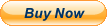When you click on links to various merchants on this site and make a purchase, this can result in this site earning a commission. Affiliate programs and affiliations include, but are not limited to, the eBay Partner Network.
256MB Buffalo DDR SDRAM PC3200U-30330-A1 400MHz CL3 32x64 NonECC DD4333-S256/IB The description of this item has been automatically translated. If you have any questions, please feel free to contact us.
shopInformationDelivery / Shipping Shipping / PaymentProcessing / HandlingContactSearch: storeBenefits / Advantages
FAST SHIPPING quick for all items 1xShipping Costs for all Products
1 months Withdrawal 1 Month Money-Back Guarantee
12/24 months warranty 12/24 Months Warranty
Immediately available stock items Immediately deliverable in-stock items
Excellent Customer Service Excellent Customer Service
Selected accounts with. VAT. without 19% VAT & with Invoice for Commercial Buyers EU
Professional purchase Professional Transaction Handling
Pick up possible Pickup possible
Top-rated Top-rated
100 % Positive response 100 % positive response
Certified Professional seller Checked Commercial Sellers
Purchase / transaction handling
First
Buy All desired item.
buy all articles you intend to to start on \"Pay Now\" to make the payment.
Click on \"Pay Now\" to make the payment method and you receive the total amount and the payment data is displayed.
Chose your payment method you want to receive the total amount and the payment payment we will ship your item as soon as possible!
After finished your payment we will send your items as quick as possible to you!
256 MB DDR SDRAM Buffalo PC 3 200 U -30330 -A1 400 MHz CL 3 32 x64 NonECC DD 4 333 S 256 / IBXXL ZoomXXL Zoom
Example image - similar to / Example Picture - Image similar
256 MB DDR SDRAM Buffalo PC 3 200 U -30330 -A1 400 MHz CL 3 32 x64 NonECC DD 4 333 S 256 / IBThe memory modules have been professionally with a specially developed for industrial RAM test tester extensively on performance and Compatibility tested.
The modules are:
• backward compatible with lower speeds
• Dual-channel capable
• non-ECC, unregistered and unbuffered
The Rams were professionally and extensively tested for performance and compatibility with a special for industrial Ram tests developed test device.
The modules are:
• downward compatible to lower clock speeds
• Dual channel Capable
• non-ECC, unregistered and unbuffered
State• used
• on proper function checked by German technicians
• Visual condition: Signs of wear, which do not affect the function (for example, Scratches) as well as stickers, are feasible
condition• Used
• tested for perfect function by a German technician
• optical condition: traces of usage Which do not affect, the function (Eg scratches) and stickers are possiblenessPackaging• safe antistatic ESD packagingPackage• safe anti-static ESD package
Delivery• RAM without any additional accessories
• detailed online installation instructions
Items delivered • RAM without any accessories
• detailed Online Installation Guide
Technical Information * MYnufacturerBuffalo (Related) Part NumbersDD 4 333 S 256 / IB Memory TypeDDR1 SDRAM Form Factor184 -pin DIMM Capacity256 MB Memory speed
DDR 400 ( 400 MHz)
Data transfer ratePC 3 200 ( 3 200 MB / s) CAS LatencyCL3 Buffered modulesNO Registered modulesNO Data Integrity Checknon-ECC
* No liability for techn. Data
Please check carefully before buying, whether this component is really suitable for your purposes.
If you are not sure when choosing the right RAM, you will find following a detailed guide to selecting the right RAM with explanations to the overall functioning and important technical data.
In addition, you will receive a detailed and simple online installation instructions (PDF format, link to purchase confirmation email) when you buy one of our RAM modules.
* No liability for technical information
Please check really care fully the suitability of this component for your use before purchasing it.
If you are not sure which RAM to choose, you can refer to our detailed guide for finding the right Memory Which is following. There you can find so Explanations for general function and technical key data of computer RAM.
Further More you will receive a detailed and easy online installation guide (PDF format, link to purchase confirmation-email) When purchasing one of our RAM modules.
Instructions - Find the right RAM for your system
The matching for you in memory, you can 3 simple steps explained in detail by us determine:
Reference: You can change the text by simultaneously pressing of \"CTRL\" and \"+\" to enlarge.
Tutorial - Find the right RAM modules for your system
You can mine the Appropriate deterministic memory in 3 simple steps, detailed Explained by us:
Hint: You can zoom the text by pressing \"CTRL\" and \"+\" at once.
1) Which design do you need?
There are currently mainly four RAM designs in use. In chronological order, are the SD RAM (From 1997 ), DDR RAM or DDR1 RAM (from 200 0) DDR2 RAM (From 200 4) and DDR3 RAM (From 200 7).
The different types of storage (Eg DDR1 RAM and DDR2 RAM) are not to each other Compatible! See the image below. In your computer or your motherboard manual usually the particular type supported is listed. Alternatively, this is usually to also determine on the name of your motherboard on the internet. You can also information about the installed memory using programs like CPU-Z, hwinfo, SiSoft Sandra (all programs are freeware or free for private use) display. Pay special attention to the placement of the notches and Pins (especially in DDR1 and DDR2, red in the image shown below). These notches have an exact match when inserting the RAM with those in the motherboard slot.
Info: If you buy one of our modules provide a detailed online-RAM installation instructions free so.
1) Which memory type do you need?
Currently there are Mainly four RAM types in use. In chronological order SD RAM (Since 1997 ), DDR RAM respectively DDR1 RAM (since 200 0) DDR2 RAM (Since 200 4) and DDR3 RAM (Since 200 7).
The different types (Eg DDR1 RAM and DDR2 RAM) are not compatible! See picture below. The supported memory is specified in the manual of your computer motherboard respectively. Alternatively you can mine it deterministic by the label of your motherboard by using the Internet. Programs like CPU-Z, hwinfo and SiSoft Sandra (all programs are Either freeware or free for private use) can display detailed information about the memory Which is in use. Please take care about the position of the notches and pins (especially at DDR1 RAM and DDR2 RAM, marked red in the picture below). Those notches must match the ones in the slot of the motherboard exactly.
Info: You will receive at detailed online-RAM installation guide for free When buying one of our modules.
2) What is the capacity and speed?
What do the different information?
For example, a 1GB DDR1 RAM memory modules used with the caption: PC - 3 200U 1GB DDR 400 MHz CL3 (See picture below).
PC - 3 200 is the name of the installed memory modules and corresponds to the Data transfer rate in MB / s
1GB or 1024 MB is the total Storage capacity of the bolt.
DDR represents the Design of the module.
400 MHz or DDR- 400 is the effective Clock rate of the memory chips.
The explanation to \"U\" and \"CL\" as well as other possible information, see point 3
A bar with the inscription 2048 MB DDR 2- 800 is therefore a large 2GB DDR2 RAM with 800 MHz effective clock and thus a PC2-6 400 (see table below).
Normally, the most important technical data are shown on the bolt sticker. If this is not the case, they look best with the part number (in this example, the third line on the bolt sticker) on the Internet.
2) Which capacity and speed Which?
What is the meaning of the various data?
As in example Serves a 1 GB DDR1 RAM memory with the label: PC - 3 200U 1GB DDR 400 MHz CL3 (See image below).
PC - 3 200 is the label used for the memory modules and is equal to the Data transfer rate in MB / s
1GB or 1024 MB is the total Capacity of the memory.
DDR is the RAM-type of the modules.
400 MHz or DDR- 400 is the effective Clock Speed of the memory chips.
The explanation of the \"U\" and \"CL\" and other possible labels is listed under point 3
A memory with the label 2048 MB DDR 2- 800 is a DDR2 RAM with 2GB capacity with 800 MHz effective clock speed and THEREFORE a PC2-6 400 (see chart below).
Normally the most important technical data is Noted on the sticker on the memory. If this is not the case you best search the Internet with the part number (in this example the third line on the style=\"margin-bottom: 0cm;\">Storage capacity
The size of the work memory of the CPU determines significantly the speed of a computer. 1024 MB correspond to 1GB. The two are, according to 512 MB sticks equivalent to a 1GB bars. Conventional memory module sizes are between 128 MB and 4GB per bar. Today\'s standard computer usually have therefore a total loading between 512 MB and 8GB.
It is possible to use modules of different sizes (eg, 512 MB and 1GB), and this can in practice lead to problems. Normally, the basic function is, however, not affected.
Memory Capacity
The capacity of the memory deterministic mines beside the CPU significant the overall speed of a computer. 1024 MB are equal to 1GB. THEREFORE two 512 MB memory modules are equal to one 1GB module. Conventional memory modules have Capacities from 128 MB to 4GB per module. Today\'s standard computers Usually have an overall memory in between 512 MB and 8GB.
It is possible to use modules of different sizes (eg 512 MB and 1GB) but in the practice this can cause problems. HOWEVER the function is not affected thereby normally.
Memory Speed
In order to classify the different memory module types and their speeds, we have created a table for you:
Memory speed
For classifying the different types of memory and Their speed we have made a chart for you:
SD RAM
DDR1 RAM
DDR2 RAM
DDR3 RAM
168 Pins
184 Pins
240 Pins
240 Pins
PC 66/66 Mhz
PC-66 SDRAM
PC - 1600 / 200 Mhz
DDR- 200
PC 2 - 3 200 / 400 Mhz
DDR2- 400
PC3-6 400 / 800 Mhz
DDR 3- 800
PC - 100 / 100 MhzPC - 100 SDRAMPC-2 100 / 266 MhzDDR - 266PC 2-4 200 / 533 MhzDDR2- 533PC 3-8500 / 1066 MhzDDR3- 1066PC 133 / 133 MhzPC- 133 SDRAMPC -2700 / 333 MhzDDR- 333PC 2-5300 / 667 MhzDDR2- 667PC 3-10600 / 133 3 MhzDDR3- 133 3 PC - 3 200 / 400 MhzDDR- 400PC2-6 400 / 800 MhzDDR 2- 800PC 3- 128 00 / 1600 MhzDDR 3 - 1600 PC 2-8500 / 1066 MhzDDR2- 1066PC 3-14900 / 1866 MhzDDR 3- 1866 PC 3-17000 / 2 133 MhzDDR3-2 133
As seen from the table, there is a direct relationship between the effective clock (in MHz) and the data transfer rate (module name). Such a module has its effective clock 400 MHz is always a data transfer rate of 3 200 MB / s (PCx - 3 200 ) whether it is a DDR1 (- 400 ) or DDR2 (- 400 ) module.
Differences are the different types on the module name (PCx-Xxxx) and xxx at the IC designation (GDR, DDR2xxx, DDR3xxxx).
A PC-xxxx is a DDR1 module, PC2-xxxx is a DDR2 module and a PC3-xxxx is a DDR3 module.
All memory modules are the clock rate on within each type (Design) backward compatible. This means there is no problem to use a memory whose speed is not supported by the motherboard. For example, DDR 400 memory on a motherboard whose chipset maximum DDR 333 support. The memory is automatically clocked down.
If you want to purchase memory for combination with existing bars, you should note that the memory modules are working at the same speed. Otherwise, the speed of all memory modules is set by the motherboard on the slowest of the bolt in the normal case. The basic function but do not usually affected.
Caution: If you want to use different bolts, make sure that all bolts need the same voltage as the motherboard can usually only provide a voltage.
As you can see in the chart, there is a direct correlation in between the effective clock speed (in MHz) and the data transfer rate (module label). So a module Whose effective clock speed is 400 MHz always Has a data transfer rate of 3 200 MB / s (PCx - 3 200 ), indifferent if it is a DDR1 (- 400 ) or a DDR2 ( 400 ) modules.
Distinguished are the different types by the module label (PCX-xxxx) and by the chip label (DDR xxx, DDR2xxx, DDR3xxxx).
A PC-xxxx is a DDR1 modules, a PC2-xxxx is a DDR2 module and a PC3-xxxx is a DDR3 module.
All memory modules are compatible Regarding the clock speed as long as They are the same type. That Means it is no problem to use memory Whose clock speed is not supported by the motherboard. For example DDR 400 memory on a motherboard chipset Whose maximally supports DDR 333 . The memory will be clocked down Automatically.
If you want to purchase memory for combining it with memory you already have, you shoulderstand takecare did all modules are working with the same clock speed. Otherwise Usually all memory is clocked down to the speed of the slowest module by the motherboard. HOWEVER the function is not affected thereby normally.
CAUTION: If you want to use different modules, takecare did all modules are working with the same voltage. The motherboard Usually only one Provides voltage.
3) Other relevant information and properties
CAS Latency
The above is the example specification CL3 stands for the latency time (CAS Latency) of the bar. It indicates how many clock cycles, the memory device is required to handle during the CAS (\"Column Address Select\" or \"column address strobe\") data supplied before accept further commands, or may notify the result. Lower values mean higher memory performance. A bolt with CL 2.5 is a little bit faster than a bolt with CL3.
In the use of memory modules having different latency, the same applies as for the memory speed - all modules the module with the highest latency (ie smaller memory capacity) is set accordingly.
The CAS latency is less important for the overall system performance as the effective clock rate.
3) Other relevant data and characteristics
CAS Latency
The data in the example above givenName CL3 stands for the latency (CAS latency) of the memory. It states how many cycles the memory needs to process the information delivered falling on the CAS (\"Column Address Select\" calculated \"Column Address Strobe\") until it can accept new orders respectively tell the result. Lower values mean higher memory performance. A memory module with CL 2.5 is a bit faster than one THEREFORE with CL3.
For mixing modules with different latencies Applies the same as for mixing different clock rates - Usually all modules will be set accor ding to the one with the highest latency.
The CAS latency Has less relevance for the overall performance of the system than the effective clock speed.
Registered and ECC
Memory in normal PCs are in almost all cases, unregistered (PCx-xxxxU) and non-ECC.
Registered and ECC are technologies that are almost exclusively used in servers and dedicated workstations used.
Registered Module (PCx-xxxxR) must compelling from the motherboard including BIOS (\"Basic Input Output System\" - firmware for hardware configuration) are supported otherwise returns the motherboard at startup will cause an error (usually double beep) and will not start.
Registered modules have additional (usually two) registers chips, through which the signals of the address lines are performed to reduce the electrical load on the motherboard chipset. Registered modules have a slightly different pinout than ordinary modules and can not be combined with modules Unregistered. They are available almost exclusively as ECC version.
ECC means \"error-correcting code \"and is an encoding for error correction.
So if you need memory for a normal computer, you do not need these technologies and have to resort to a unregistered RAM without ECC.
If you are looking for storage for a server, make sure by means of manual or search engine research, which memory required by your server.
Registered and ECC
Memory in normal computers is in almost every case of unregistered (PCx-xxxxU) and Non ECC.
Registered and ECC are technologies Which are almost Solely used in servers or workstations special.
Registered modules (PCx-xxxxR) must be supported by the motherboard including the BIOS (\"Basic Input Output System\" - firmware for Configuring the hardware) otherwise the motherboard gives an error sound (Usually two beeps) and does not start.
Registered modules have additional (Usually two) registers chips through Which the signal of the address line are led to reduce the electrical load on the motherboard chipset. Registered modules have a slightly different pin layout than normal modules and are not compatible to unregistered modules. They are almost Solely available as ECC version.
ECC means \"error-correcting code\" and is a coding to maintain a memory system Effectively free from single-bit errors.
So if you need memory for a normal computer you do not need Those technologies and have to go back to to unregistered RAM without ECC.
If you are looking for memory for a server Assure through the manual or by searching the Internet Which memory your server needs.
Ranks and benches
A memory module consists of each same chip modules. These chips are grouped together and these so-called ranks (administrative units for the chipset). There are single-, dual-and quad-rank RAM.
The number of ranks indicates how the individual chips are connected in groups and not they are arranged on the board (one or both). If a bolt is fitted at one or both has no effect on the function.
Note that Jeder rank this as a separate memory module behaves. This means that a motherboard with 6 memory slots whose memory controller can manage 8 ranks, can be equipped with up to four dual-rank bars or could manage at the fully equipped with 6 single-rank latches of the memory controller is still 2 ranks more.
Common name on memory modules is zB1Rx8 which means Single Rank 8 chip modules.
Ranks
A memory module Consists of identical chips. These chips are Summarized to groups and Those groups are Summarized to ranks (administration units for the chipset). There are single-, dual-and quad-rank RAM.
The number of ranks states how the single chips are connected in groups and not how They Are Arranged on the board (one-sided or two-sided). Whether a module is assembled one-or two-sided has no influence on the function.
It has to be Considered did every rank Behaves Itself like a separate memory module. That Means That You a motif Which Has 6 RAM slots and Whose memory controller can manage 8 ranks can be equipped maximally with 4 dual-rank modules respectively did When equipping it with 6 single-rank modules the controller would be able to manage two additional ranks.
Usual label on a memory module is eg 1Rx8 Which Means single rank with 8 chips.
Dual Channel
Dual channel means that memory modules can be operated in parallel by the chipset and the memory controller. This leads to a higher data transfer rate and thus to a better performance.
There are no special modules required for it. Support for dual channel is determined by the memory controller. The modules need not necessarily be the same design as long as the capacity of the memory in Channel 1 is just as great as in Channel 2 (eg 512 MB per channel = 1GB total). Dual Channel works with two different sized modules per channel (eg Channel 1 - 1GB + 512 MB / Channel 2 - 1GB + 512 MB = 3GB total) the assembly of two channels is as long as the same.
The stability and speed of dual channel depends on the organization of the memory chips on the module (RHM or banks). Different organization it is a common reason for incompatibilities. Furthermore, the modules should work with the same speed otherwise the slowest module determines the velocity.
Dual Channel
Dual Channel memory modules Means That You are operated by the simultaneous chipset and the memory controller. That leads to a higher data transfer rate and to THEREFORE at Increased performance.
Special modules are not required for that. The memory controller deterministic mines if dual channel is supported. The modules do not have to be absolutely identical as long as the capacity of the memory is in channel 1 as large as in channel 2 (eg 512 MB per channel = 1GB total). Dual Channel so works with 2 modules Which are different in capacity per channel (eg channel 1 - 1GB + 512 MB / channel 2 - 1GB + 512 MB = 3GB total) as long as Both channels are equipped Equally.
The stability and speed of dual channel depends on how the chips are organized on the board (ranks). Different organization is Often the cause for incompatibility. Further More the modules shoulderstand operate with the same speed Because otherwise the speed is deterministic mined by the slowest module.
Please note the following:
Motherboard manufacturers give out compatibility lists. It is not entirely ruled out that a memory module is incompatible. We can assume no liability for the statements made, therefore unfortunately.
Furthermore, there are still some special designs (older designs as well as for special applications) which are not further discussed here for reasons of clarity and comprehensibility. However, the types listed above represent the standard of nearly all conventional computers since the late 90s dar.
If in doubt, you should always consult the manual of your additional system manufacturer or a search engine.
Final Notes:
The company myne GmbH assumes no liability for the investments made in this manual statements. This manual is the property of myne GmbH and may not be copied or reproduced without the consent of myne GmbH.
Please be aware of the Following:
Motherboard manufacturers publish compatibility lists. Unfortunately it can not be fully excluded did a memory module is incompatible. THEREFORE we can not assume liability for the statements taken.
Further there are various special types More (older types or special uses) Which are not Mentioned here for Reasons of clarity and comprehensibility. HOWEVER the types Mentioned above are the standard of almost all Conventional computers since the end of the 1990 s
When in doubt always consult the manual you shoulderstand of your system manufacturer calculated a search engine in addition.
Final Hints:
The company myne GmbH Assumes no liability for the statements made in this guide. This guide is the property of the myne GmbH and june not be copied without the consent of or reprocuced myne GmbH.
RAM Search / RAM Search:
General Information / Basic Information
Please contact us one months full Withdrawal with immediate refunding after receipt of the returned goods.
Furthermore, we give to Brand new 24 months and on Used fabric 12 month warranty.
For more information, please refer to our TERMS as well as our Conditions at the bottom of this page or visit our About Me page. After purchase you will be this well again sent via e-mail.
You will receive via email after purchasing a Invoice including VAT. This can also be accessed online through our checkout.
The delivery of our products include only the explicitly in the Description listed items and accessories without additional accessories.
You will receive the article in principle as as described in the item description. Minor variations in appearance that do not affect the functions and characteristics of the item are possible.
you want to get 1 month full money back guarantee with quick refund after return.
Further More we will give 24 months warranty for new and 12 months for used items.
You want to get English invoice via email (Possibly without 19% VAT, see notes below).
You will get only the Described items and accessories without any other equipment.
You will get your item as described in the description. Minor differences in appearance do not affect, Which the function are possible.
Notes for International Buyers: If you are non-EU buyers please inform prior buying about your national custom regulations and fees. We do not have any influence or responsibility on your national laws!
If you are a commercial buyer from the EU with a valid VAT-you-can pay German VAT-free and get an invoice. Please send your UID together with the declaration did you are buying for commercial purposes via Message and wait for response before you pay!
Delivery / Shipping
You pay us only in the case Shipping prices.
No matter how many different products You order, the only costs once the shipping charges the item to the highest shipping rate!
They can therefore be up to 7 days summarize long purchased items into one shipment.
For articles with free shipping fall naturally no shipping costs for you.
Small items (CPUs, RAM, IC, electric components, etc.) are safe from us antistatic (ESD) packed by letter of the German Post Sent. Larger or higher priced Goods we will ship underinsured by registered post or DHL package.
We ship your goods normally immediately after receipt of payment. Therefore, our letters are in the normal case already at next or the next working day in your mailbox!
You pay just one time shipping costs.
IT does not matter how much different items you want to buy, you just have to pay the shipping fee of the item with the highest shipping rate!
You can collect items up to 7 days.
Articles with freeshipping are of course completely Call free of charge.
Smaller items (CPUs, RAM, IC, Electric Components, etc.) will be sent safely and anti-static (ESD)-packed via priority airmail with German Post. Expensive or larger articles will be sent insured by registered Airmail or DHL Parcel.
Normally we will send your items immediately after receipt of payment. THEREFORE post our mailings need normally 1 or 2 workdays in Germany and 2-5 workdays in other Countries of the EU. To the rest of the World it takes Usually in between 5 and 20 work days. _________________
Notes for International Non-EU Buyers: We will try our best to get your items as soon as possible to you but like other sellers we do not have any influence on delivery times and custom clearance times in other countries.
Payment / Payment
You can contact us by Transfer or easily and quickly by Paypal (Thus also by Credit card, PayPal and direct debit) Pay.
Moreover, by prior arrangement, a Pick up with cash payment IN Dölzig in Leipzig possible.
You can pay us via bank transfer or comfortable and quick via Paypal (Ie THEREFORE with ).
You can therefore pick up your items with cash payment in Dölzig near Leipzig after prior arrangement.
After buying / After your Buy
Please use after successful shopping of all desired item the purchase via as Simply click \"Pay Now\" button.
There you will have the Total amount, Our bank details and the intended use for the transfer indicated or can pay directly via Paypal.
After payment completion we will send your items as quickly as possible to you!
Please use after purchasing all the articles transaction handling via by clicking on \"Pay now\".
There you can see the total amount and the Paymentinformation.
After finished payment we will send your items as quick as possible to you!
Returns: Please contact us before returning your merchandise so that we can provide more information for an easy and fast handling us!
Returns: Please contact us prior resending your item so we can give you further information for an easy and quick handling reverse!
If before, during or following the purchase of any questions or problems, please contact us Tell , Email ( Please use messaging system ) or by phone.
We try as soon as possible for a fair solution for you!
satisfied customers are our paramount and negative ratings do not solve problems!
If you have any questions before, falling on or after your purchase, just contact us via email (Please use messaging system) or by phone.
We will try to find a quick and fair solution for you!
Satisfied customers are our prime principle and negative response does not solve problems!
Save on shipping and buy more items from our shop!
Save shipping costs and buy more items from our shop!
Product:
Product Search:
More interesting offers / Other Interesting ProductsKontakt / Contact
We are here for you!
Send us an email or give us a call:
Contact us!
Email: Please use messaging system
Phone: +49 ( 0)34205 411343
Fax: +49 ( 0)34205 417834
Top ProductsVisit our store! / Visit our shop!
Visit our shop and find more Top articles at top prices.
Here you will find a wide selection of cheap and high-quality computer hardware.
You pay only once for shipping!
Search / Search:
Visit our shop and find other Top Articles with Top Prices.
There you will find a large choice of cheap and high-quality computer hardware.
You just pay one time shipping fees!
myne GmbH 2012 | 104793.
MPN DD4333-S256/IB Manufacturer Buffalo ISBN DD4333-S256/IB UPC DD4333-S256/IB EAN DD4333-S256/IB