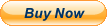When you click on links to various merchants on this site and make a purchase, this can result in this site earning a commission. Affiliate programs and affiliations include, but are not limited to, the eBay Partner Network.
6x Sonoff ITEAD WiFi Wireless Smart Switch Module Shell ABS Socket for Home DIYPackage included:
6 x Remote switch module Features:100% Brand new and high quality.
Power: <=0.5W
Rate Voltage: 100-260VPower
Adapter: Without Power Adapter
Control mode: Mobile APP
Transmission mode: Wi-Fi communication
Control distance: infinity
Controlled lines: 1
Max. Current: 10AMax. Power: 2200W Platform: Android, iOSWorking temperature: 0-55 degreeTo install Sonoff:
1. Switch off electricity source
2. Open the two yellow shells at both ends
3. Connect the two electricity source cables(Live and Neutral) to the 2 ports with “IN” mark, one cable for one port, and there’s no limitation for which port to connect.
4. Connect the two appliance cables(Live and Neutral) to the 2 ports with “OUT” mark, one cable for one port, and there’s no limitation for which port to connect5. Cover the shells and screw firmlyFAQ:Read the detailed FAQ on Itead Smart Home Forum. If below answers can’t solve your problem, please submit a response on eWeLink.1. My device has added successfully but stays “Offline”.Answers: The newly added device need 1-2 min to connect to your router and the Internet. If it stays offline for a long time, please judge the problem by the green led status:1.1. Green led quickly blinks one time and repeats, which means device failed to connect to the router. The reason may be you have entered wrong WiFi password or your device is too faraway from the router, which causes a weak WiFi signal. The device can not be added to the 5G-wifi-router, only the 2.4G-wifi is OK. At last, make sure that your router is MAC-open.1.2. Green led slowly blinks one time and repeats, which means the device has connected to router and server but failed to be added to the device list. Then power on the device again, if it still not working, just add the device again.1.3. Green led quickly blinks twice and repeats, this means the device has connected to the router but failed to connect to the server. Then please confirm your WiFi router works normally.2. Why the APP can’t find the device in pairing status?Answers: That’s because of your phone’s cache. Please close the WLAN of your phone then open it after a minute. At the same time, please power off the device if you can, then power up to try again.3. My WiFi is expired, can I connect the devices to LAN? Can my phone be directly connected to device hotspot?Answers: the Sonoff Basic and Sonoff RF support to be controlled by LAN.
PaymentDelivery detailsContact usWarrantyresponsePayment
We only accept payment via paypal .Please make sure your PAYPAL address is correct before you pay We do only ship to your PAYPAL address.Item will be shipped within 1 business days after we get the payment.Custom duties, taxes, or charges are not included in the cost you pay to us.Please check with your country's customs office to determine what these additional costs will be prior to offerding/ buying.Delivery detailsThe item will be shipped usually within 24 hours.By USPS: Generally, delivery takes about 2-5 business days.If you have not got it within the shipping time, please no hesitate to contact us.We will check it for you with the post office and customs. Because sometimes it will be delayed for traffic or flight jams.Please do not open dispute to us. We will take responsibility to resend or refund for any lost item.Contact align="center">