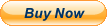When you click on links to various merchants on this site and make a purchase, this can result in this site earning a commission. Affiliate programs and affiliations include, but are not limited to, the eBay Partner Network.
This listing is for a infrared false color tutorial CD. It comes with a tutorial for adding false color to infrared pictures as well as a bonus Photoshop action for automating the process. Included in the CD:
Basic tutorial and overview of adding false color to images taken in digital infrared.
Photoshop action to automate the process in Photoshop
Basic instructions on installing the action into Photoshop (Photoshop elements has a more complicated installation. If you have elements, make sure you are comfortable installing photoshop actions already, or google the process)
Detailed tutorial for adding false colors in GIMP, a freely distributed photo editor. Includes the advanced Photoshop action suite, and advanced false color processing tutorial. The false color action suite contains 5 actions, the standard channel swap, a channel swap that only keeps the blue color, a 665 to 720nm action, a 590nm to 665nm action, and a 590 to 720nm action. All actions are meant to be run on the picture direct from the camera, before it has been channel swapped.The supported actions are:
Standard Channel Swap- This performs a standard channel swap, changing red skies to blue, then auto levels the image, and nothing else.
Channel Swap and Only Blue Color- This performs the Standard Channel Swap above, and then reduces the hues of all other colors besides blue. This is intended for the 720nm filter, it will enhance the white color of the leaves. It fixes some white balance issues where the leaves remain slightly pink, purple, or yellow. If you are using the 665nm or 590nm filters, use the actions below instead.
665nm to 720nm - Performs a channel swap and then reduces the hue of yellow channel. It goes further than the action above, and increases the brightness of leaves as well to look like a 720nm filter was used. Also recommended to run this action first if using the 665nm filter for B+W pictures, it will increase the contrast of leaves.
590nm to 665nm - Makes the 590nm look like the 665nm filter was used.
590nm to 720nm - Makes the 590nm look like the 720nm filter was used. Also recommended to run this action first if using the 590nm filter for B+W pictures, it will increase the contrast of leaves.
NOTE: All actions are written based on starting from the original, non channel swapped image. If you are starting with an already channel swapped image, you can run the standard channel swap action, then run any of the other actions.
If you are an international buyer I will email the contents, not ship a disk. If you would still like it sent digitally you may purchase this. All contents also available for free at www.kolarivision.com
Sample Infrared Pictures from a Sony W50
Picture directly from camera
Post Processed for Black and white
Post-processed for color
Regular Photo
Post Processed for Color
On Feb-26-11 at 10:41:15 PST, seller added the following information:
SquareTrade © AP6.0