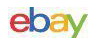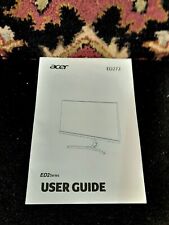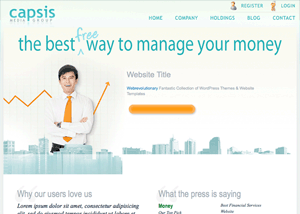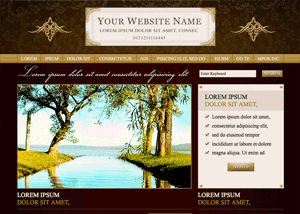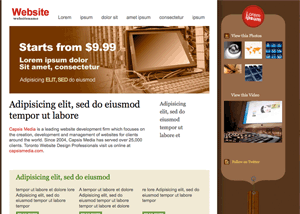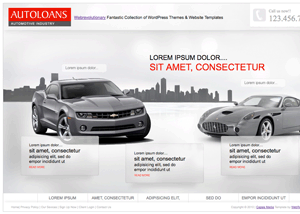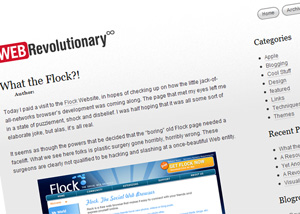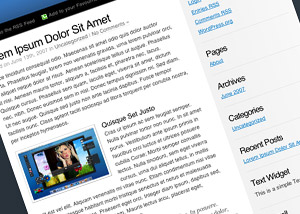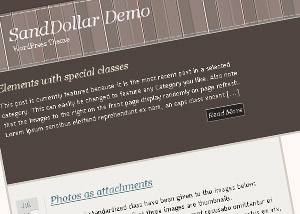Beautify Your iTunes Movie Collection
- Posted in Apple
- Comments 0
I’ve said it before, I’m a real stickler for organization. For some odd reason, my Music collection must contain only full albums, with correct covers and ID3 tags. I just can’t stand having anything out of place. Even with this sort of near-OCD, I’ve for the longest time had a mass of Movies and TV Series’ on my computer in various formats (DivX, XviD, etc) and various resolutions. All sorted only by filename.
Thankfully, I discovered that iTunes serves as a downright excellent means for managing all this (the Movies and TV Shows tabs aren’t for nothing). Sure, it would take some time to convert my collection from random formats to MP4, but with great tools like Stomp (beautiful icon and interface) and VisualHub (not-so-beautiful icon and interface), but the outcome definitely worth it.
I painstakingly (over many weeks) converted all my media to H.264 at an iPod classic-compatible 640px wide resolution and a relatively high bitrate, then using the wonderful MetaX filled out the futuristic meta-data of each file, giving my movies automatic gorgeous covers and other details.
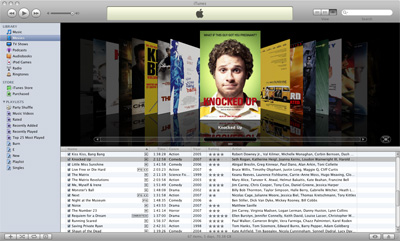
Finally, with a properly-sorted media library I can sleep soundly. Sure, it means when I download acquire new Movies and TV Shows I need to convert and tag them, but that only adds an extra few hours. It’s well worth it.