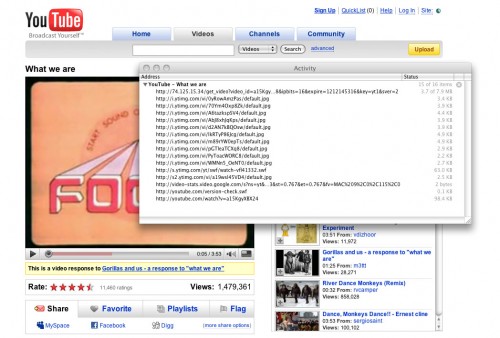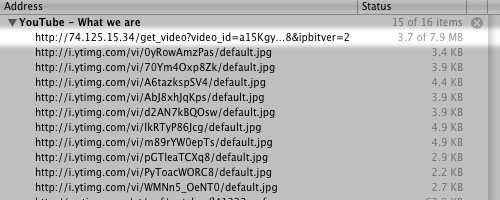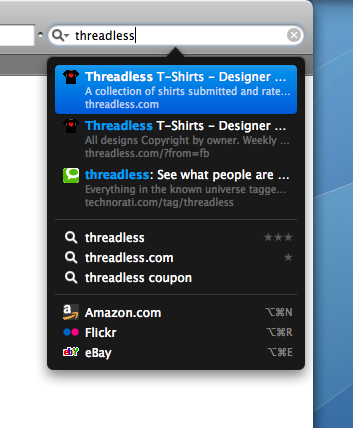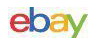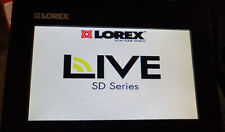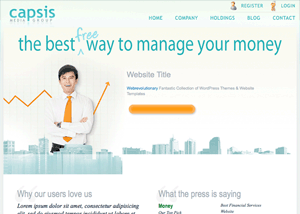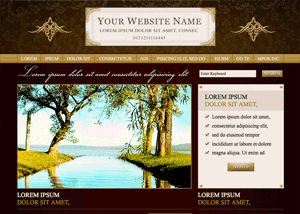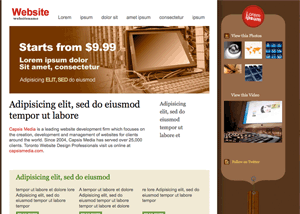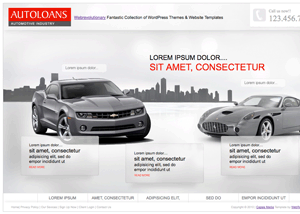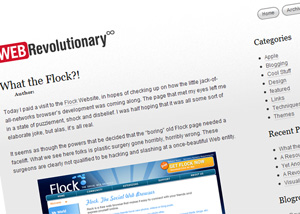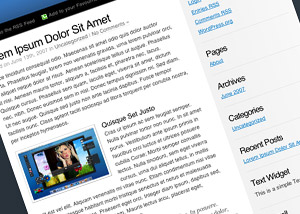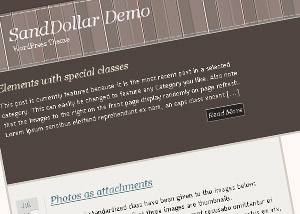Safari comes with an incredibly powerful tool called the “Activity” window, which can be used to download YouTube (or any other video site) videos, files from websites, MP3s from Last.fm or any other type of file present that can’t be directly downloaded, right to your desktop. There are many third party applications and services that allow users to download YouTube videos directly, but many people do not realize that this functionality is built right into Safari.
To illustrate this, I’m going to use YouTube videos as an example (.flv file format), but as stated previously this works with any online file.
Simply go to the YouTube video page where the video plays, click Window -> Activity and a window will appear similar to the one pictured below.
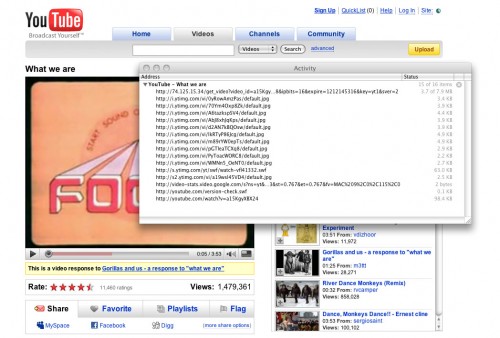
We’re shown a range of different files in this list, but we’re looking for the flv video file, which will most likely be the largest file of the list (highlighted below).
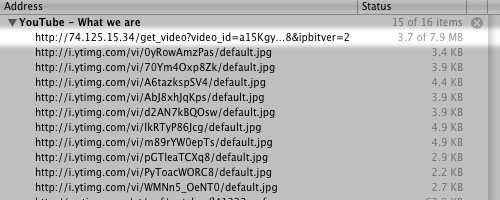
Select that file, hit copy and paste it into the Downloads window (Window -> Downloads), and the video will start downloading to your desktop. Note: With YouTube videos, the downloaded file will be called “get_video” with no file extension, you’ll need to rename it to “something.flv”, in order to be able to play it.
Why Safari over Firefox?
I have always been a devout fan of Firefox, and it has many excellent features that make it a wonderful browser, and I love supporting open source projects, however, recently I begun to fall back on Safari as my browser of choice for daily browsing. There are a number of reasons why I did this, and I will do my best to explain myself in the following paragraphs.
Reason 1: Fonts
Firefox’s font rendering and anti-aliasing capabilities are far surpassed by that of Safari.app, I am not sure as to the reason why this is, but Firefox seems to not render fonts in the same way that the OS X GUI does, and thus the overall smoothness of type in Firefox is clearly sub par when comparing with the native OS X look. The crisp and smooth look of OS X’s font rendering was a major reason that I switched from Windows to Mac, and Firefox detracts from this experience.
Reason 2: Search Bar
This may seem like a minor thing to many people, but I can’t stand not having the little “x” in the search box in the top right of Firefox (clearing the input from the box). It takes way too much time to use the keyboard to delete the text in there after a search has been completed. On top of this, Safari also automatically clears it for you when a new tab is opened. Allowing you to quickly fire off another Google search, without hassle
Reason 3: Forms
Many people have attacked Safari for being quite restrictive when it comes to styling forms within web pages, form elements cannot be styled with CSS like any other standard page element, they are fixed to the “OS X” style. Many people find this irritating, however I quite like the look, especially when compared to Firefox’s “Windows Default Gray” feel.
Reason 4: Speed
When I was using Firefox as my everyday browser, I had it loaded with 5 or 6 different extensions, which began to seriously impact the browsers performance. Memory leaks were frequent, and the thing was just generally slow.
Reason 5: Aesthetics
To me (I’m running Uno to eliminate the tacky “brushed metal”) Safari just looks better. No unnecessary buttons, clear and clean design.
Reason 6: Download Icons
One really neat “feature” of Safari is that when you download a file, it’s icon actually has an updating progress bar on it. This means when you download multiple files simultaneously, you can easily track their progress simply by glancing at the desktop. This simply removes the necessity for a “downloads” window that only adds to screen clutter.
All that said, there are a few things that Firefox can do that Safari just can’t, and I still use Firefox and it’s wonderful Firebug and Web Developer plugins to test and debug websites. A flexible plugin engine would be really cool for Safari, however I don’t see this happening in the near future.
If any of you think I’m out of my mind for not using Firefox, or can suggest any ways to improve my Firefox experience, let me know.
Inquisitor is a great little addon to Safari that adds an in-depth popup to the search box. It’s easily and quickly accessible with keyboard shortcuts, and now that I’ve finally tried it out, it’s proving to be much more than the gimmick I originally thought it to be.
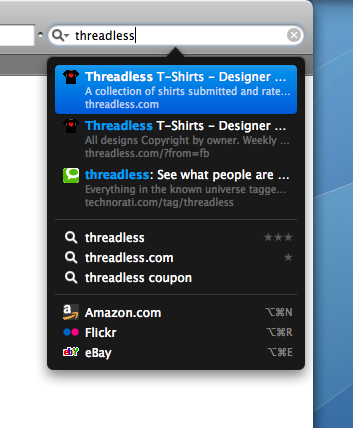
It vaguely reminds me of CoverFlow (now a standard feature in iTunes, and soon to be on the iPod and iPhone), a fun little independantly-developed app that was scooped up by Apple and implemented into their products. I wonder if an Inquisitor-like feature would ever be included in Safari as standard…