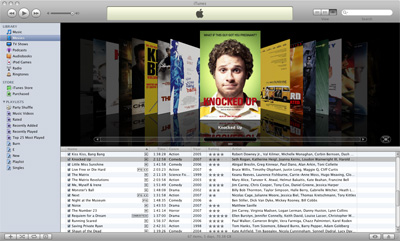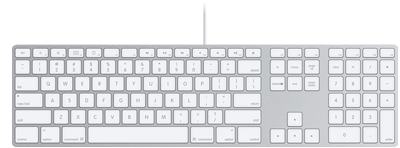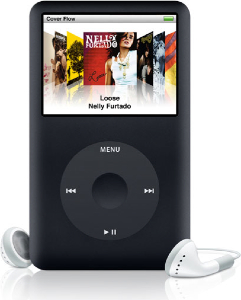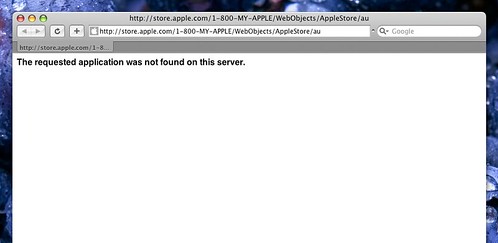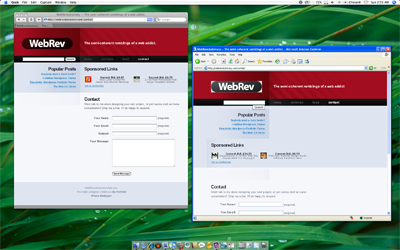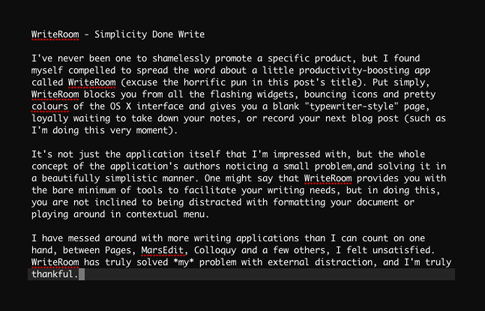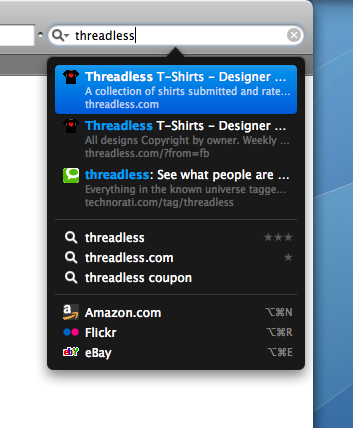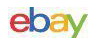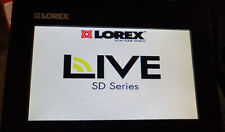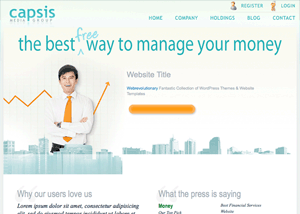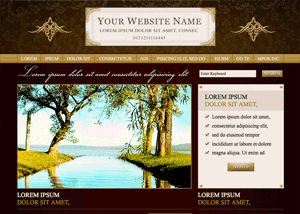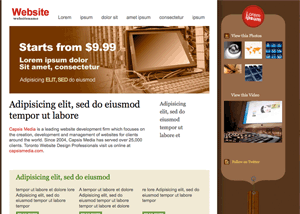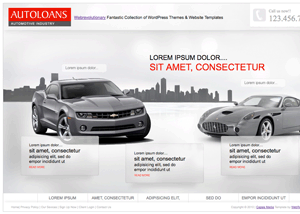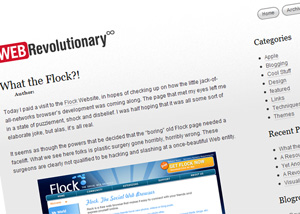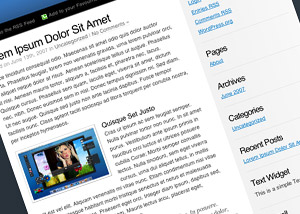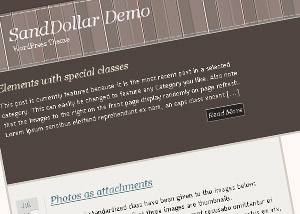I’ve said it before, I’m a real stickler for organization. For some odd reason, my Music collection must contain only full albums, with correct covers and ID3 tags. I just can’t stand having anything out of place. Even with this sort of near-OCD, I’ve for the longest time had a mass of Movies and TV Series’ on my computer in various formats (DivX, XviD, etc) and various resolutions. All sorted only by filename.
Thankfully, I discovered that iTunes serves as a downright excellent means for managing all this (the Movies and TV Shows tabs aren’t for nothing). Sure, it would take some time to convert my collection from random formats to MP4, but with great tools like Stomp (beautiful icon and interface) and VisualHub (not-so-beautiful icon and interface), but the outcome definitely worth it.
I painstakingly (over many weeks) converted all my media to H.264 at an iPod classic-compatible 640px wide resolution and a relatively high bitrate, then using the wonderful MetaX filled out the futuristic meta-data of each file, giving my movies automatic gorgeous covers and other details.
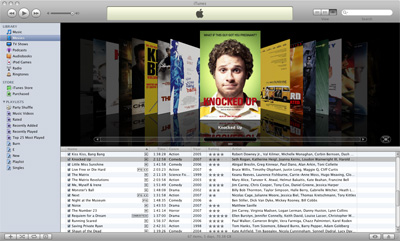
Finally, with a properly-sorted media library I can sleep soundly. Sure, it means when I download acquire new Movies and TV Shows I need to convert and tag them, but that only adds an extra few hours. It’s well worth it.
Being a keyboard under my ownership is a stressful job. Due to my chosen profession, candidates need to endure not only the constant tapping of fingers, but the onslaught of occasional clumsy spillages. Be it from water, soft drink or more likely a large mug of coffee, it’s important that in such a stressful tim, my chosen keyboard has the stamina to emerge from liquid catastrophe.
I’ve been through countless generic Microsoft keyboards, one expensive Logitech Multimedia number and more recently, one of the “old” Apple Keyboards. Yes, just as I thought I’d found the perfect keyboard, the hefty white Apple Wireless KB succumbed to a drowning from a half-full cappuccino. After trying for quite some time to resuscitate it, yanking out all the keys and cleaning like a mad thing, it remains sticky and mostly unresponsive. To the trash with it.
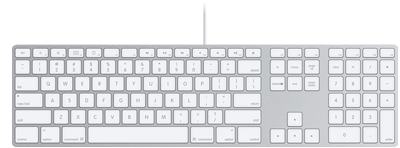
But all is not lost, a little while ago I purchased the “new” Apple keyboard. Yes, the one that is about as thin as keyboards can get and about as beautiful too. Now, being used to plugging my fingers down on standard keyboards, I was worried that this new-fangled one would not have the necessary tact or the same feel as the keyboards I was used to. However after using it for a few months I’m absolutely in love with it, it feels great and has even survived an accident involving water, a pizza and a mug of coffee, and it’s still going strong. And that’s all I ask for in a keyboard. Kudos, Apple… Now just fix the darn scrollball in this wireless Mighty Mouse.
So, based on a couple of days of intense inner debating, I decided to take the plunge, and get a Black 160GB iPod classic. It’s done, I’m happy. My logic was, why go for the fancy iPod touch, if I’m going to have to spend half the time sorting out which songs and videos I want to put on it, since I have much more than it’s limited capacity. I’d rather throw all my music on the classic and enjoy it 🙂
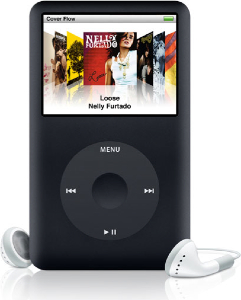
I paid a visit to the Australian Apple Store today, intent on buying a 160GB iPod Classic. Luckily I was halted, an given this conspicuous server error, else I would have rushed in and spent my money simply out of spite of the iPod Touch’s lacking in sufficient storage.
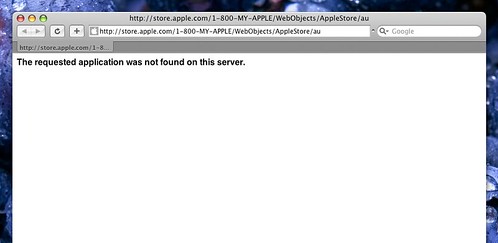
So, as you probably are very well aware, Apple has recently updated its ever-popular iPod product line with brand new iterations of the “regular” iPod (now labeled iPod Classic) and Nano, as well as introducing the iPod Touch.
In the lead up to this announcement, I was excited to stipulate that Apple would be releasing a wide-screen, multi-touch version of their iPod, and I was correct in this assumption. However, I’m disappointed to learn that the Touch only sports up to 16GB of storage capacity.
Apple; I wanted an iPod with a big, beautiful screen to watch my movies in gorgeous detail, and you’ve done very well to provide this. But, I need enough damn space to store my relatively modest collection of videos and TV shows.

16GB is not enough space for a device that is well suited for videos.
Ditch the slimmer, solid-state memory and throw in one of those 160GB disk drives that you seem to be using in the Classic. Then, and only then, I’ll relinquish my $400.
When designing for the Web, one must be constantly mindful of the wide variety of Operating System/Browser combinations that are possible, and the varying results in rendering when it comes to these. If you’re a Mac user, you may find it difficult to debug your pages in Internet Explorer without having access to a Windows PC. Luckily, due to the recent move to Intel processors, Mac’s now have a whole bunch of different software solutions for Windows Virtualization, and recent improvements in this field offer even more seamless integration with OS X than ever before. One of the most popular applications for Windows Virtualization on the Mac is Crossover, which is based on WINE. While the premise of this app is great, it simply isn’t stable or reliable enough for repeated use.
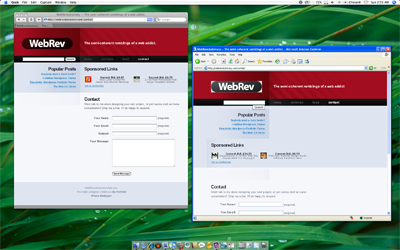
VMware Fusion has my support as the best Virtualization solution. You choose to either boot up a fully-fledged Windows XP or Vista installation, or just open single applications from the OS. The Windows applications are “unified” with OS X, and are displayed as standard independent windows within the Mac OS. For example, I’ve added icons for Internet Explorer 6 and 7 (both Vista and XP versions) in my Dock, clicking these opens the apps in their own windows, seemingly absent from Windows XP/Vista.
Sure, it’s probably not worth throwing out your XP/Vista test box just yet, but if OS X is your only available system, then this certainly will allow for some comprehensive testing across multiple platforms.
The iPhone has received an unprecedented amount of buzz over it’s release. Never before have such a wide gamut of people been so excited over a single product’s release. I find it absolutely amazing. Apple deserves tremendous applause, if not just for being able to kick up such a storm.
In noticing this, I have began my latest little Web Endeavor, in building a site to provide Free iPhone Wallpaper, called 320by480.com. (You may have noticed the discreet little link in this blog’s footer while I was developing it.
The site is tied very closely with Flickr. If I want to add a wallpaper to the “Selected” list, I simply use Flickr Uploader. There’s also a loosely community-driven section of Wallpaper, which shows all the photo’s tagged with iphonewallpaper.
320by480 was mostly created as a learning experience for myself. I’ve never had the chance to indulge myself in the Flickr API, and only now do I realize it’s potential and ease of use.
One thing that has changed about me over the year and a half since I switched to the Macintosh platform is that I’ve found a willingness to pay for Applications. All but abolishing my previous habit of pirating Windows software (admit it, we’d all rather fire up BitTorrent than hand over cash to Windows App Devs). This is a change that I had never expected, although it can surely be attributed to a few different factors.
The Software Just Works
When it comes to advertising an OS X application, the general mindset is as follows: Show them what our product does. If they like it, they’ll want it. Macintosh applications do exactly as they say on the box (or the website, as it were). Over at the Windows camp, many companies see advertising as: Make our product look as good as possible, even if it’s not. Which is a total drain on user confidence.
Mac Developers Are Likable
In order for me to be ready to fork over my hard-earned cash to a software developer, I have to truly feel confident about doing so. I actually want to support the creators of Mac applications, because they seem so genuine. In most cases, Mac Software is developed not by monolithic, research-toting, money hungry corporations, but rather a lone developer or tight-knit group of people who are passionate about their craft. I feel as if my spending is a contribution to the livelyhood of these people, instead of “just another sale” for the faceless corporation.
I Love the Macintosh Culture
Mac people are great people. Period. You can always count on an enthusiastic and open zealot to handle your support questions personally, and a wonderful community of like-thinkers. The Mac culture (you could nearly go as far as calling it a Philosophy) is one of warmth, confidence, welcoming and support. You simply can’t buy that kind of thing.
Sure, there are a number of great Windows Applications that transcend the image of their colleagues, but certainly not to the extent of frequency in the Macintosh world.
There’s a very promising little app currently being developed by two young brothers which I am really excited about. It’s called Pixelmator, and from the limited information that can be obtained as yet (it’s still not publicly available), it appears to be an OS X-native Photoshop rival, sporting a super slick dark GUI and a slew of Photoshop-esque features.

Supported by the open source libraries of ImageMagick, and a skillfully crafted design, I’m beginning to wonder whether this application will be an inexpensive (perhaps free?) alternative to the resource and dollar-hungry Photoshop CS3.
I, for one, will be faithfully awaiting a public beta.

I’ve never been one to shamelessly promote a specific product, but I found myself compelled to spread the word about a little productivity-boosting app called WriteRoom (excuse the horrific pun in this post’s title). Put simply, WriteRoom blocks you from all the flashing widgets, bouncing icons and pretty colours of the OS X interface and gives you a blank “typewriter-style” page, loyally waiting to take down your notes, or record your next blog post (such as I’m doing this very moment).
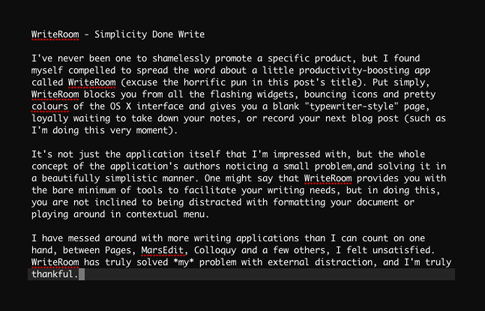
It’s not just the application itself that I’m impressed with, but the whole concept of the application’s authors noticing a small problem, and solving it in a beautifully simplistic manner. One might say that WriteRoom provides you with the bare minimum of tools to facilitate your writing needs, but in doing this, you are not inclined to being distracted with formatting your document or playing around in contextual menu.
I have messed around with more writing applications than I can count on one hand, between Pages, MarsEdit, Colloquy and a few others, I felt unsatisfied. WriteRoom has truly solved *my* problem with external distraction, and I’m truly thankful.
Note: If you’re a Windows user looking for a text-editor in the same vain as WriteRoom, check out its win32 cousin Dark Room.
Why Safari over Firefox?
I have always been a devout fan of Firefox, and it has many excellent features that make it a wonderful browser, and I love supporting open source projects, however, recently I begun to fall back on Safari as my browser of choice for daily browsing. There are a number of reasons why I did this, and I will do my best to explain myself in the following paragraphs.
Reason 1: Fonts
Firefox’s font rendering and anti-aliasing capabilities are far surpassed by that of Safari.app, I am not sure as to the reason why this is, but Firefox seems to not render fonts in the same way that the OS X GUI does, and thus the overall smoothness of type in Firefox is clearly sub par when comparing with the native OS X look. The crisp and smooth look of OS X’s font rendering was a major reason that I switched from Windows to Mac, and Firefox detracts from this experience.
Reason 2: Search Bar
This may seem like a minor thing to many people, but I can’t stand not having the little “x” in the search box in the top right of Firefox (clearing the input from the box). It takes way too much time to use the keyboard to delete the text in there after a search has been completed. On top of this, Safari also automatically clears it for you when a new tab is opened. Allowing you to quickly fire off another Google search, without hassle
Reason 3: Forms
Many people have attacked Safari for being quite restrictive when it comes to styling forms within web pages, form elements cannot be styled with CSS like any other standard page element, they are fixed to the “OS X” style. Many people find this irritating, however I quite like the look, especially when compared to Firefox’s “Windows Default Gray” feel.
Reason 4: Speed
When I was using Firefox as my everyday browser, I had it loaded with 5 or 6 different extensions, which began to seriously impact the browsers performance. Memory leaks were frequent, and the thing was just generally slow.
Reason 5: Aesthetics
To me (I’m running Uno to eliminate the tacky “brushed metal”) Safari just looks better. No unnecessary buttons, clear and clean design.
Reason 6: Download Icons
One really neat “feature” of Safari is that when you download a file, it’s icon actually has an updating progress bar on it. This means when you download multiple files simultaneously, you can easily track their progress simply by glancing at the desktop. This simply removes the necessity for a “downloads” window that only adds to screen clutter.
All that said, there are a few things that Firefox can do that Safari just can’t, and I still use Firefox and it’s wonderful Firebug and Web Developer plugins to test and debug websites. A flexible plugin engine would be really cool for Safari, however I don’t see this happening in the near future.
If any of you think I’m out of my mind for not using Firefox, or can suggest any ways to improve my Firefox experience, let me know.
Inquisitor is a great little addon to Safari that adds an in-depth popup to the search box. It’s easily and quickly accessible with keyboard shortcuts, and now that I’ve finally tried it out, it’s proving to be much more than the gimmick I originally thought it to be.
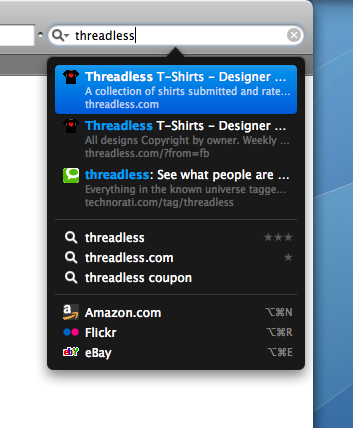
It vaguely reminds me of CoverFlow (now a standard feature in iTunes, and soon to be on the iPod and iPhone), a fun little independantly-developed app that was scooped up by Apple and implemented into their products. I wonder if an Inquisitor-like feature would ever be included in Safari as standard…