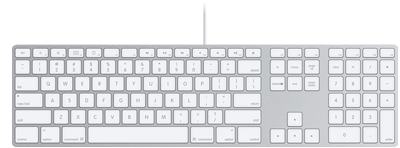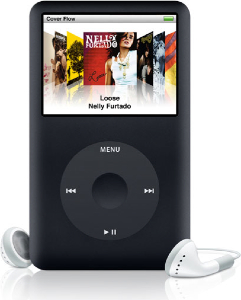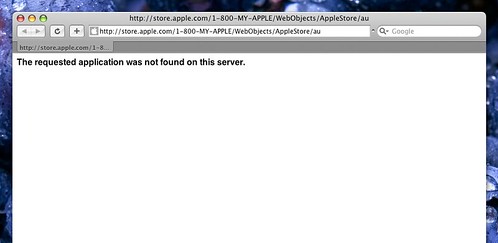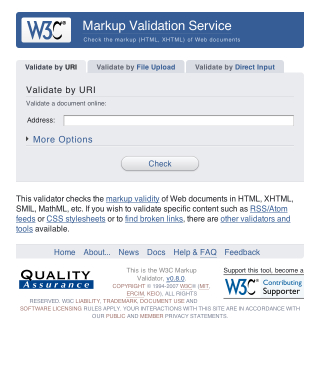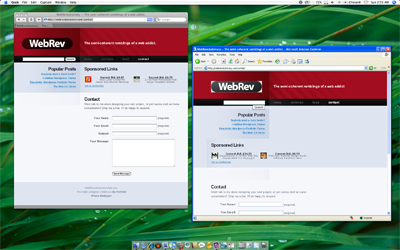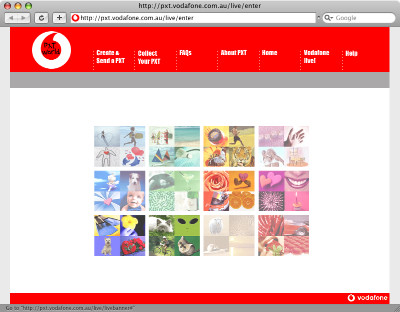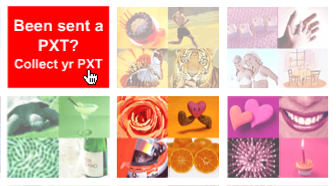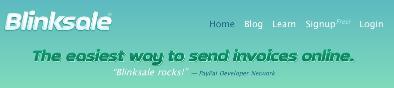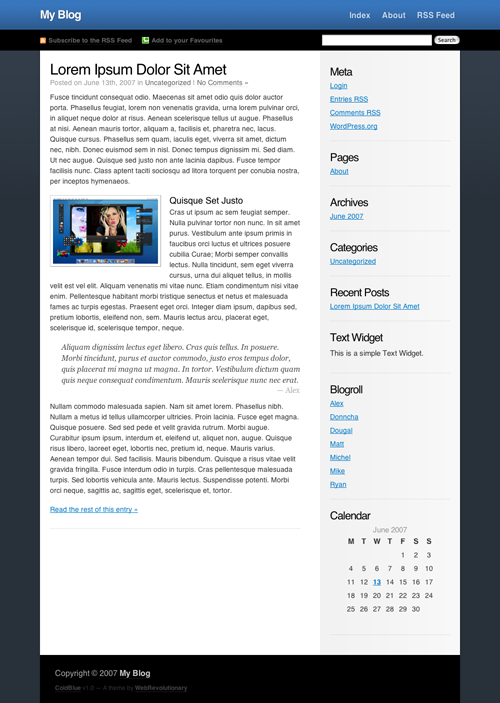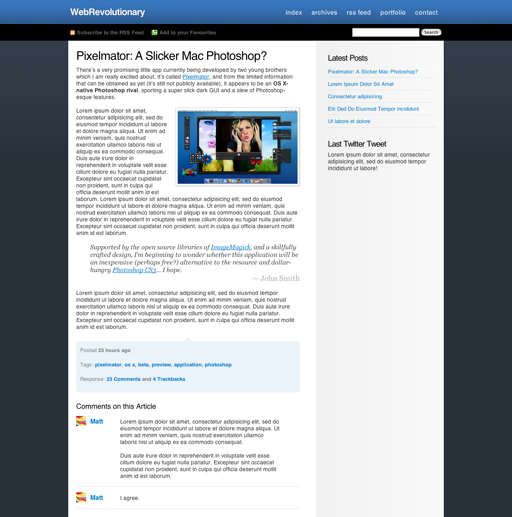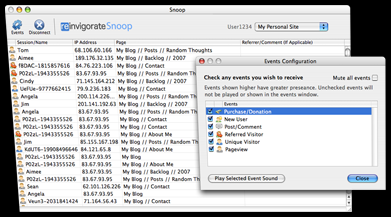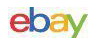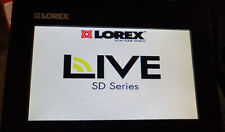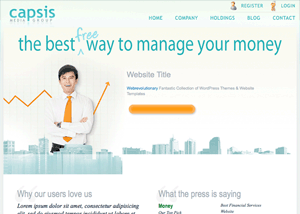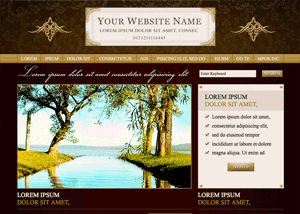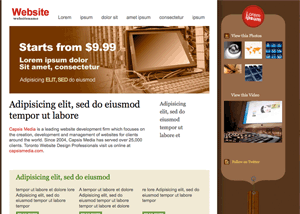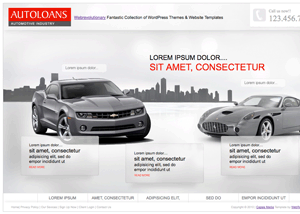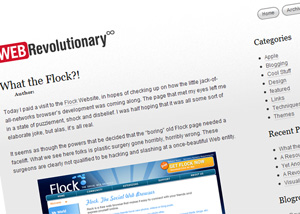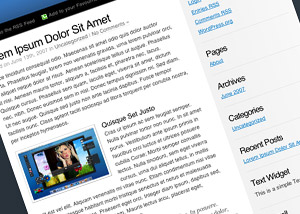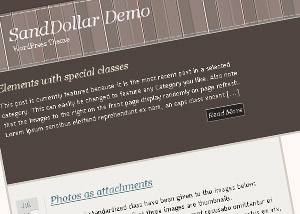The Web is dominated by a handful of behemoth services, that manage to maintain their success as copy-cat products emerge and inevitably fall. This is due to one key factor (overriding anything else) that must be present with a new online product… Uniqueness.
It doesn’t come easy however, the path to a popular Web Application is a long, windy and sometimes frightening one, but with a proper attitude and some great ideas, you too can see your product thrive. Here are some tips that I’ve either picked up from personal experience, or observed from the activity of some of the more popular online successes.
1: Identify a gap in the market
YouTube was the first video sharing service that broke out into the mainstream market, and it has remained so over quite some time. Many company executives see this success as some sort of popularity raft they can float their own site on, and we now see countless similar sites attempting to chip away at YouTube’s market share. 99% of the time these attempts end in failure, and it’s due to one key factor; there is no room in the market. YouTube was built at a time where video sharing was simply not simple nor intuitive for the general public, and through perseverance (and a virally self-promoting social edge) they eventually filled the filled the gap and reaped the inherit success. There is very little chance that any other product (in the near future) will ever replace YouTube, because simply, our needs for this are fulfilled. Instead of focusing on jumping on the video bandwagon (or any other pre-existing market), you should strive to break into the *next* open market. Nobody will want to use your service if they can already do what they want somewhere else. Try and think about what services you would like to see, something that doesn’t yet exist. Innovate, don’t reciprocate. This is absolutely fundamental to any facet of business.
2: Know your user
You should build a service in which users can relate to, and thus, you must relate to your users. Be sure to have a good idea of a typical user in your mind, and try and adopt their mindset. This step will be quite difficult if you are detached from this group, so perhaps the best thing to do is to build a product that is close to your needs, the best services are the ones helmed by a passionate creator.
3: Build a service that works
On the Web, users want to do what they want in the fastest and easiest manner possible. Your service should be clear in what it provides, and it should provide this fast. Don’t make your users jump through hoops in order to complete their task, and make things logical. Think of what a typical user will want when visiting your site, and make the path to this as short as possible. Above all, your service should do what it is advertised to do, and well. There is nothing more frustrating for a user than a poorly-executed service that is confusing to use.
4: Stay dedicated
In short. Never give up. Don’t expect to be an overnight success, and be realistic about your goals. This doesn’t mean you should undervalue yourself, but the mindset of a hopeful overnight millionaire is a dangerous one, and one that rarely yields success. Stick by your product, and see it through. Who knows, you might just get there.
5: Gain trust through design
The design of your site is representative of your service, the typical user will subconsciously decide whether they like your site within a fraction of a second. Therefore, if users can’t relate to your design,they’ll see your product as inferior. What your design should aim to acheive is to influence this slit-second decision in the most positive manner. This is possibly the hardest nut to crack, as design is such a subjective topic. It goes hand in hand with knowing your user, and a skillful Designer or Usability expert should be able to achieve this. Be sure not to pass off design as an afterthought, as embracing a solid design is vital to making your users feel like using your product.
6: Promote… Carefully
Promotion is a massive topic in itself, but I’ll be as brief as I can. People will respond negatively if your product is blatantly promoted in a “cheap” manner. That is, be subtle with your promotion, as most people don’t like being bombarded with your product. The way I see it, is that you want users to want to use your product, steer well clear of forcing people into your site. You cant just squeeze money from your visitors, it must come naturally.
7: Make money without them knowing
Perhaps the most ideal way of monetizing a service, is to make money from your users without them even knowing about it. Your service can turn around some serious dough and still have your visitors using a free service, which is a complete about-face on the traditional product model. The most popular means of this is contextual advertising, and it’s is to make your ads fit seamlessly with the content. After all, ads don’t have to be a pain to view (like those stupid flashing banners of the 90s), and you can still make a buck or two.
So, if you have a good, working product that’s well promoted, solidly designed and has a sure-fire monetization strategy, you’re well on your way to success.