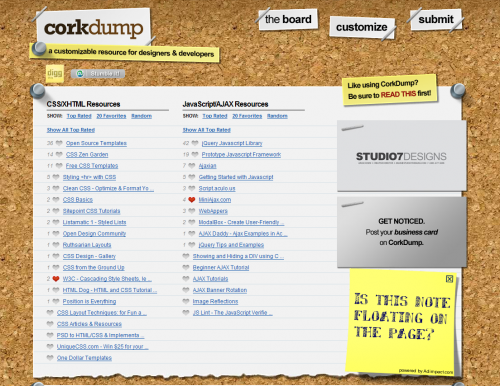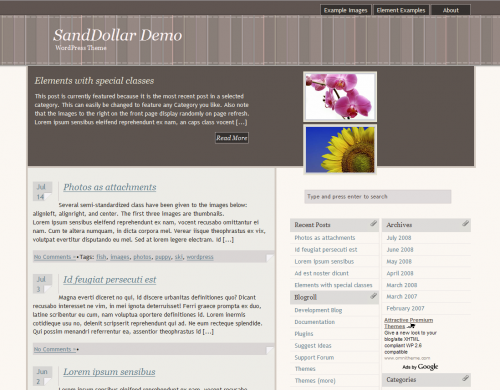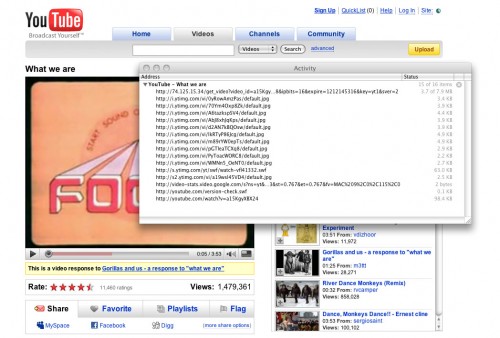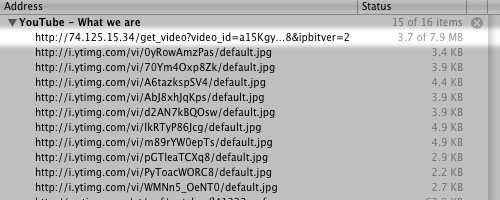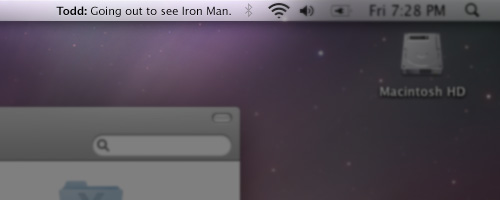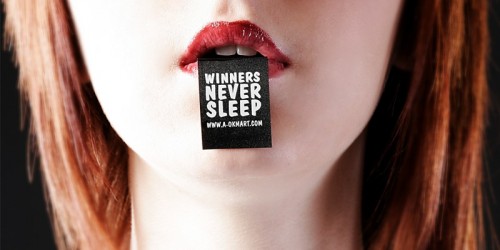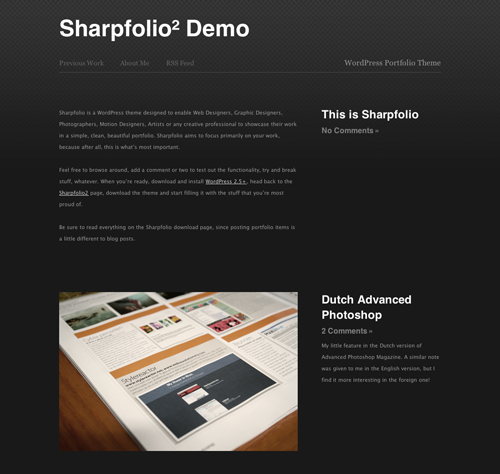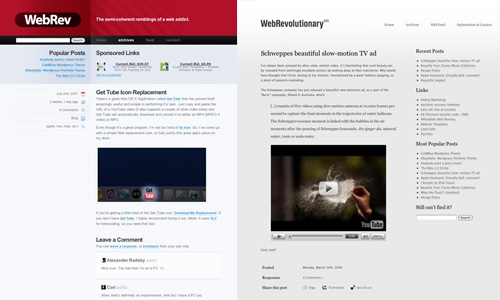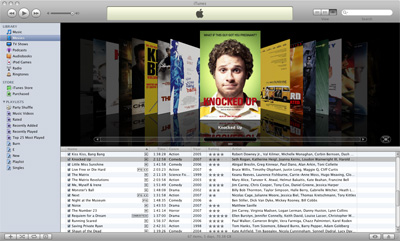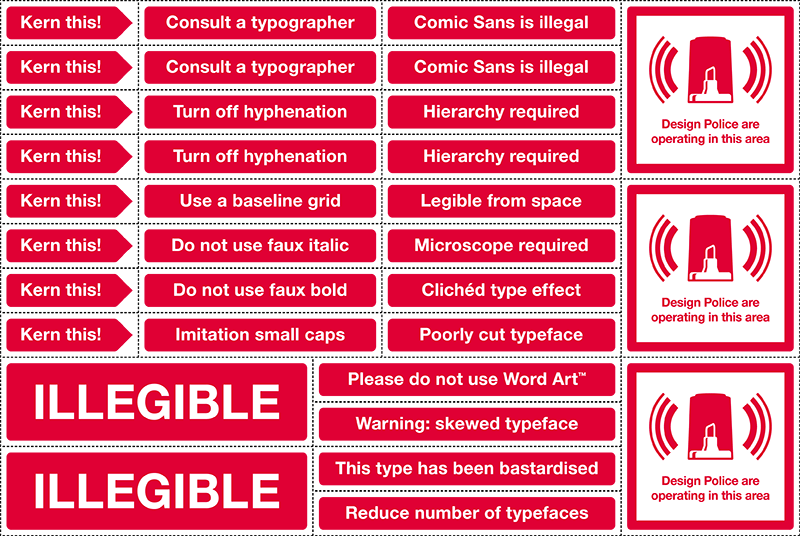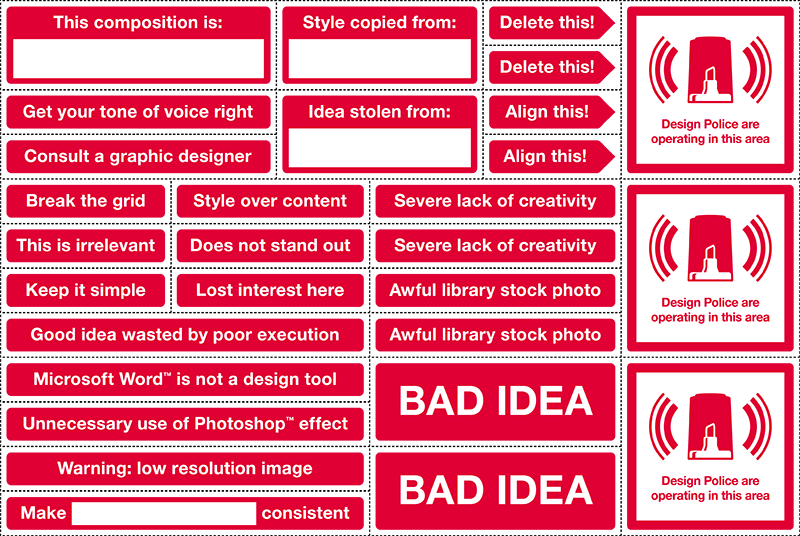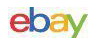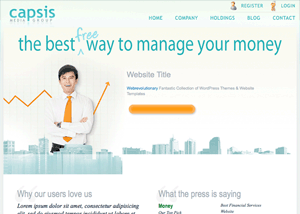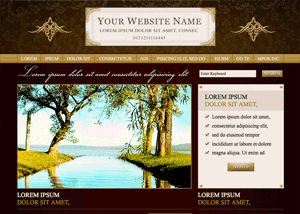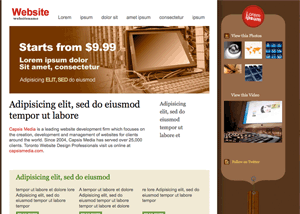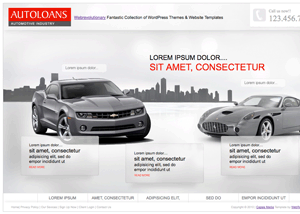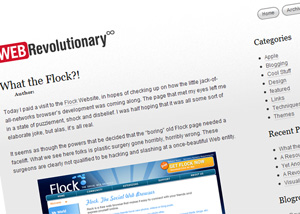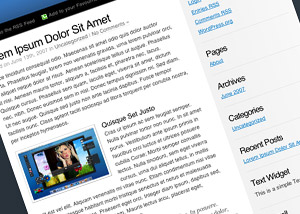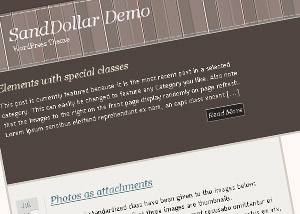Just to be upfront, I want to say that this is not a hit-piece on Google. They obviously do many things very well…and I use the heck out of their stuff. I just have a few questions that I hope someone will be able to answer.
In a continual effort to educate myself and stay clear of inadvertent SEO pitfalls…the more I dig, the more I think Google could easily end some of these ongoing debates.
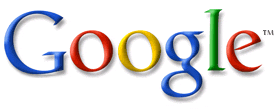
Over the years, I have had many conversations regarding what should (and should not) be done to have a clean, appropriately search engine optimized website. Of course we’re all guessing, but I tend to approach white-hat SEO using simple logic. But, unfortunately this approach seems to go against many of the SEO “experts”.
Question #1 -Are sub-domains treated differently than other structures?
Am I the only one that thinks sub-domains should be treated exactly like domains. Just ignore them Google…give the page the same weight as any other page. It is the same site!
I know I am going to hear someone scream “It is not always the same site”. I know this, but 99% of the time it is! http://seo.about.com should be given exactly the same weight as http://about.com/seo/
Other SEO experts claim that using sub-domains gives a leg up on other URL structures, and that Google doesn’t like when you use them. In some cases they should to be used. It’s cleaner…It is part of life on the Internet! Not everyone who uses sub-domains is trying to game Google.
Question #2 – Are websites penalized because they have www and non-www versions?
WWW vs. non-WWW domains (duplicate content). Why can’t Google just figure out that if there is a site with the www, and it finds it’s way to the non-www on the same domain (or visa-versa), just ignore one. How hard would it be? Conventional wisdom says that Google penalizes sites that don’t fix this with .htaccess (or similar means) to eliminate one or the other. How crazy is that! WWW and non-WWW has been part of the Internet long before Google came along. If true, how many normal non-techie users have a site on the Internet that is getting penalized because Google can’t figure this one out?
Question #3 -Does Google use page relevance or site referrers to determine which ads to display?
AdSense Relevance. I have never been fond of the way Google senses and displays relevant (or non relevant) ads. I have heard that it uses referrer information often more than the page content that the ads are on to determine what the page is about.
For example: If you run a site that has many different topics. You have one page about SEO and another about Shoes. If you get a lot of users coming in from another SEO site, reading your page about SEO tips…then ads on your Shoe page will also be predominantly about SEO. This would make me nuts! The Adsense “partner” should be able to tag the page, and that should be used in combination with what Google senses to determine relevance.
Question #4 -Why does Google publish page rank?
And Finally! Why does Google continue to publish Page Rank (PR)? Just stop updating…get rid of it! This would end 95% of the black-hat, gray-hat, and white-hat SEO gaming. Everyone is following the all mighty PR. How crazy is that? It is like a large sign on every site!
When someone sees a PR 5, 6, 7, 8, etc…the SEO community immediately quantifies the site. All the link spamming, link buying & selling, link condoms, etc. would cease to be. I would love to hear someone give me any reason why PR still exists in published form.
I understand that the basis of Google algorithm would still use linking and even the ranking of pages, but to publicize this is just plain goofy!
Does ambiguity and confusion help keep us sidetracked?
…anyone?